Greetings, Commanders!
With this update, our goal is to put tactical command firmly in your hands. We're introducing new tools to coordinate your squad with greater precision, whether it’s by locking onto high-value targets, setting unit-specific priorities, or issuing instant regroup orders in the heat of battle.
Every change is designed to deepen your strategic options and reward smart decision-making on the field.
Tactical Improvements
New Command: Regroup
When things get messy, you need to pull back fast and smart. That’s where Regroup comes in. One command, and every unit in your squad will rally to a point you choose. No fumbling, no delay. You can issue it with a quick click of the Regroup button at the bottom right of your HUD, or by using your assigned keyboard or gamepad binding. Use it wisely, it might just save your squad.
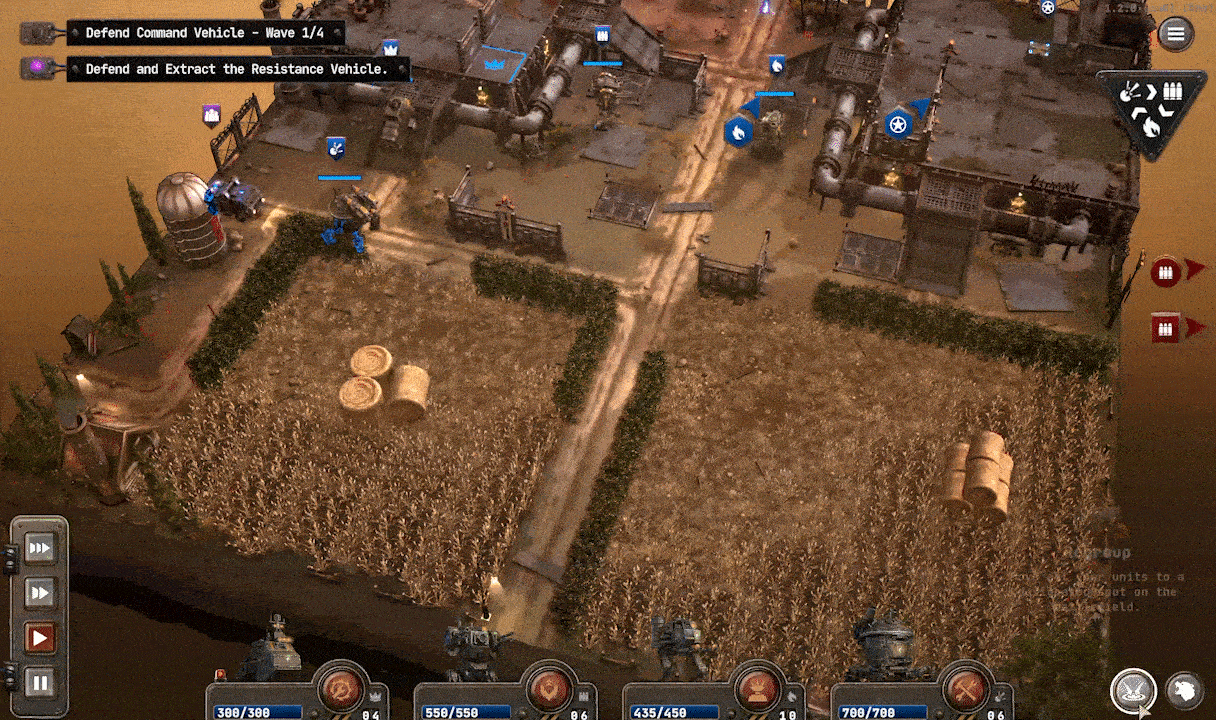
New System: Target Priorities
Outnumbered? Surrounded? Doesn’t matter, what matters is who you hit first. With the new Target Priorities system, each of your mechs follow orders the way you see fit. You set the rules, they execute. Choose from the following priorities:
- Type
- Weak
- Healthy
- Injured
- Far
- Close
Access this feature through the Squad Overview by clicking the button on your HUD, or use your assigned keyboard or gamepad binding. Once you’re in, you’ll see toggles on each unit to set their priorities.
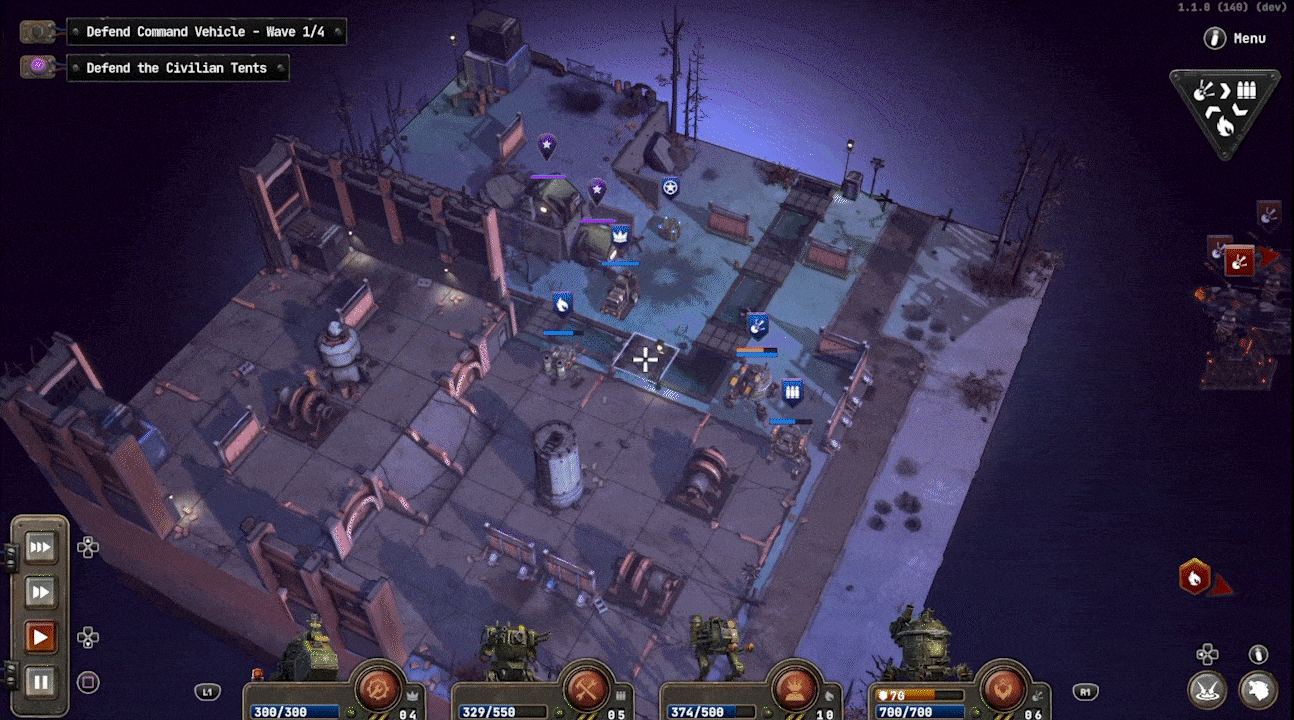
New Option: Focus Fire
Sometimes it’s not about who's the biggest threat, it’s about finishing the job. With Focus Fire, your units will stay locked on their target until it’s scrap, no matter what else steps into range. You can toggle this setting for each unit in the Squad Overview.
New Command: Mark Target
With this new command, you can manually designate a priority target on the battlefield using your mouse or gamepad cursor. Once marked, that enemy will be focused down by your squad, ignoring all other orders.

Thank You, Commander
Before we get into the rest of the update changes below, we wanted to say a thank you for your continued support. To celebrate the latest update, we’re giving all players a new Command Vehicle skin which you'll be automatically granted upon downloading the update. This is our way of showing appreciation for being part of the Resistance. Equip your new looks, hit the battlefield, and show your enemies what style under pressure really looks like!

General Improvements
- Mechs and Pilots already assigned to your squad can now be selected in Squad Select to more easily compare stats.
- Squad Select layout has been refined for improved clarity and ease of use.
- You can now compare current vs. new modules more clearly when viewing modules in the Mech Yard.
- Fusing Modules in the Mech Yard now provides additional information about potential resulting modules.
- Ability attribute values are now shown in the Pilot Barracks.
- The Squad Overview open/close animation has been sped up for a smoother experience.
- Attributes in Squad Overview are now navigable, with tooltips displayed when an attribute is selected.
- Overclocks are now visible within the Squad Overview.
- Boosts in Squad Overview now display the exact stat increase they provide.
- Removed General Larkin’s voiceover warnings for Critical Hits and High Ground damage.
- Added a new voiceover from General Larkin when the Command Vehicle takes damage.
- Increased the size of damage numbers during gameplay for better visibility.
- Boss phases are now indicated on the boss’s health bar during fights.
Bug Fixes
- Fixed bosses not highlighting correctly in High Contrast Mode.
- Fixed boss level objectives not highlighting correctly in High Contrast Mode.
- Fixed destroy objectives not highlighting correctly in High Contrast Mode.
- Fixed 'Pilot Mute' option not working.
- Fixed text line spacing on 'Skip Hints & Tips' description.
- Fixes and optimizations to entity outlines.
- Fixed tooltip titles extending outside tooltip box.
- Fixed pilot upgrade tooltip overlapping elements in 16:10.
- Fixed module slot notification remaining after salvaging/fusing all available modules for that slot.
- Fixed mech's upgraded visuals not displaying correctly in the Mech Yard after equipping an overclock.
- Fixed fusing tutorial not progressing correctly when using keyboard or gamepad bindings.
- Fixed repair kit reward not healing for the displayed amount.
- Fixed 'Squad Overview' key bind being called 'Enhancements' in settings menu.
- Fixed the extract tile indicators still showing after the extract vehicle has been destroyed.
- Fixed the extract vehicle still occupying its tile after being extracted.
- Fixed Command Vehicle not displaying the correct skin on the HUD.
- Fixed an issue where tooltips did not update after upgrading an ability in the Pilot Barracks.
- Fixed tooltips on Run History covering up most of the information.
- Fixed tooltips on Squad Overview making gamepad navigation difficult.
- Fixed boost tooltips not having names.
- Fixed boost tooltips width being incorrect.
- Fixed access denied tooltip not appearing on Command Centre when it is locked.
- Fixed enhancements for dead mechs appearing as a choice when awarded.
- Fixed Jump Jet not displaying correct stat values for kills and damage dealt.
- Fixed reroll text on rewards screen not displaying correctly when it is affordable.
As always, we appreciate your feedback and support. Share your thoughts and experiences with the update in our Official Discord server.
The Grit and Valor - 1949 Team

